Syllabus Comments by Course Coordinator
Coverage of the syllabus is a tricky problem here because combining the two topics of differential equations and linear algebra together in one semester requires cutting interesting parts of both. However, this is a terminal course so it is perhaps more important that those topics which are covered convey the enthusiasm of the instructor and accomplish student learning, even at the sacrifice of giving less attention to other parts of the syllabus (particularly those which occur at the end of the semester when time is running out). Thus the individual instructor must decide how to streamline certain parts of the syllabus in order to compensate for the extra attention given to others. Sections which are marked as optional can be mined for whatever interesting example that appeals to a given instructor, if desired, but sparingly.
One can easily overspend time in the first two chapters which is full of applications and optional material, so one must take care to pick wisely. One can streamline the first three sections of chapter 3, emphasizing the rref reduction and relying on MAPLE (optionally graphing calculators) to perform the reduction in practice. Interpretation of the rref form is more important than the distinction between Gauss and Gauss-Jordan reduction, and hand computing determinants can also be de-emphasized. [Row and column cofactor expansions should NOT be covered.] Determinants should be evaluated initially only using row reduction to triangular form without MultiplyRow operations so that a zero or nonzero value of the determinant is related to invertibility of the matrix. Later either MAPLE or graphing calculators should be used to evaluate determinants in practice.
Emphasis can be given to section 3 in chapter 4 on the R^n vector spaces, streamlining the other 3 required sections. Section 4.6 is not very effective since the most interesting example of non-R^n vector spaces, the solution space of a linear second order DE, has not been covered yet, so the example there is unnatural. The main point that the student should understand is that solving a homogeneous linear system A x = 0 is equivalent to checking on the linear independence of the columns of A, while solving a nonhomogeneous linear system A x = b is equivalent to trying to express the vector b as a linear combination of the columns of A. An inconsistent system means this is not possible. When the columns are linearly independent, one finds a unique solution if one exists.
In chapter 5, one can give section 2 light treatment, omitting Wronskians (or explaining them in the context of the matrix of coefficients in solving the initial condition system), and one can lighten the undetermined coefficient section 5 by not dwelling too much on the most general case. [In practice only constant, exponential and sinusoidal driving functions are of much use.] And section 6 is really full but in practice, this is perhaps the most useful knowledge to take away from the course as far as single higher order DEs are concerned, especially the idea of resonance.
In chapter 6, it makes sense to first motivate eigenvectors with DEplot to show the eigenvector solutions of the linear DE system x'=A x (not introduced till chapter 7) rather than just doing them first without previewing why they are needed. A very nice interactive Duke University on-line applet really drives home what eigenvectors and eigenvalues mean visually in the 2x2 matrix case.
In chapter 7, one can omit the subsection "simple 2-D systems" in section 1 and only expose students to the idea of reduction of order being necessary to reduce coupled damped oscillator systems to first order form. No need to worry about Wronskians in 7.2. Note that students have trouble with complex arithmetic (algebra!) which requires review, but complex eigenvectors should certainly be covered. The second order undamped multiple spring systems should be covered as the final topic, since this unites both chapter 5 and the eigenvector technique, tying together the major concepts of the course and provides a toy system with some connection to everyday intuition.
In my mind chapters 3 and 4 for matrix manipulations and then 5, 6 and 7 for second order DEs and systems of DEs are the meat of this course. Chapters 1 and 2 overlap with most Calc2 courses where first order differential equations are usually already covered, although the one new idea encountered immediately there that students have a hard time digesting is that to check a solution of a DE, one must replace the unknown everywhere in the DE by the expression for it in terms of the independent variable, and then simplify till the left and right hand sides agree; if they are not equivalent using algebra, it is not a solution. Chapter 2 allows some useful practice at modeling problems. The one drawback of the E&P presentation of eigenvectors is the failure to connect them with a linear change of coordinates, which is the decoupling mechanism for coupled linear DEs; I develop the 2-dimensional case by getting students to draw in the new coordinate grids over the usual Cartesian grids when introducing new coordinates associated with a new basis of the plane. For the new section 7.4 on phase plane diagrams, Maple can easily demonstrate these (see the course coordinator's webpage).
---bob jantzen