Once accepted as a student, please reset your password. This password will be used for MyNova, Email, Blackboard, and any other single sign on page at the University.
Google @ Villanova
From November 2022 through January 2023, Villanova University will be migrating our alumni and undergraduate student accounts from Google Workspace to Microsoft Office 365 email and collaboration services.
Moving to the Microsoft Office 365 suite of services brings many important benefits! Here are just a few:
Increased Collaboration
Bringing students, faculty, and staff together in the Microsoft environment will upgrade your ability to work and communicate with everyone at Villanova! Bringing your email into Office 365 will increase functionality with other Microsoft Office 365 tools, like OneDrive or unified calendaring, providing seamless integration and smoother user experience.
Stronger Cybersecurity
With student email in the Microsoft cloud, Villanova will have better ability to block malicious activity – preventing more phishing and scam emails from reaching student inboxes – while also being able to better guarantee important emails make it to your inbox without going to Junk.
Note: Multi-factor authentication will be required for all student O365 email accounts.
Prepare VU Students for the Workforce
95% of Fortune 500 companies use the Microsoft Office 365 ecosystem. Thus, recent graduates are faced with learning Outlook, Teams, OneDrive and other Microsoft tools when starting their careers. Introducing our students to the Microsoft environment during their higher education experience will better equip students to embark on their professional careers.